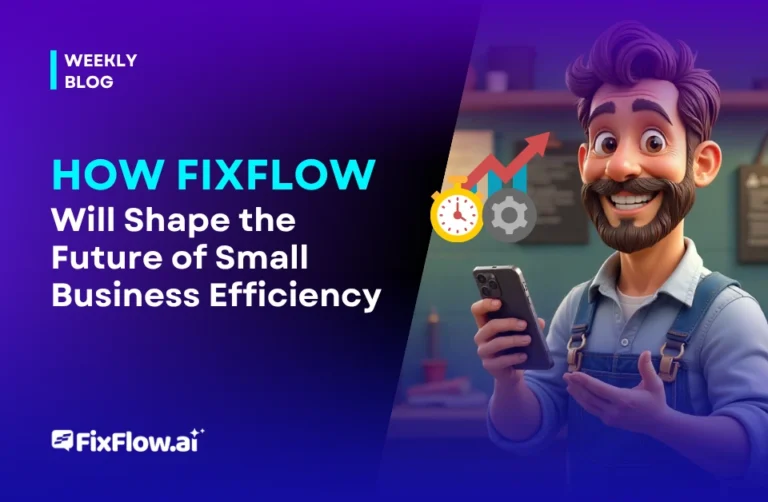How to Find a Compatible Wallet for RepairCoin
To find a compatible RepairCoin wallet, you’ll need one that supports RepairCoin’s network protocol and address format. Your options include RepairCore or MultiCoin desktop wallets, mobile solutions like CryptoPouch, or hardware wallets such as Ledger or Trezor for maximum security. Always verify wallet legitimacy through official sources and consider your usage needs for daily transactions versus long-term storage. The sections below explore each wallet type’s specific features and security considerations.
Understanding RepairCoin’s Wallet Requirements
Before you select a wallet for your RepairCoin holdings, it is crucial to understand the specific technical requirements that make a wallet compatible with this blockchain. RepairCoin operates on its own blockchain protocol, requiring proper blockchain wallet integration to store and transfer your assets securely.
A secure RepairCoin wallet must support the network’s specific address format and transaction structure. You’ll need to verify that your chosen wallet can generate valid RepairCoin addresses and properly sign transactions using the correct cryptographic algorithms. Some wallets offer native support, while others may require additional plugins or configuration.
Remember that compatibility goes beyond basic functionality. Look for wallets that also support RepairCoin’s unique features, such as repair validation and service tracking capabilities.
Desktop Wallets That Support RepairCoin
Desktop wallets offer RepairCoin users a robust balance between security and accessibility. When looking for a desktop wallet that supports RepairCoin, you’ll want to examine options like RepairCore and MultiCoin Wallet, which provide dedicated RepairCoin wallet integration with full blockchain support.
These wallets store your private keys locally on your computer rather than on remote servers, giving you greater control over your funds. Most RepairCoin-compatible desktop wallets include features like transaction history tracking, address book management, and backup functionality.
For ideal security with your desktop wallet, you should enable encryption, create regular backups, and keep your operating system updated. Remember that desktop wallets are only as secure as the computer they’re installed on, so maintaining good digital hygiene is essential.
Mobile Wallet Options for On-the-Go Management
Convenience drives the popularity of mobile wallets among RepairCoin users who need access to their funds while traveling or away from their computers. Several reliable mobile wallet options support RepairCoin, giving you flexibility without sacrificing essential security.
When selecting a crypto wallet for RepairCoin on your smartphone, prioritize options with features like biometric authentication, encrypted storage, and automatic backup capabilities. Top choices include MultiCoin Wallet and CryptoPouch, both offering intuitive interfaces specifically optimized for RepairCoin transactions.
Before downloading any mobile wallet, verify its legitimacy through the official RepairCoin website or community forums. Remember that while mobile wallets provide convenience, they’re best used for everyday transactions rather than storing large amounts of your RepairCoin holdings.
Hardware Wallets for Maximum Security
When it comes to securing substantial RepairCoin holdings, hardware wallets stand as the gold standard for protection against cyber threats. These physical devices store your private keys offline, completely isolated from internet-connected computers and potential malware.
Leading hardware wallets like Ledger and Trezor offer robust private key protection for RepairCoin users, requiring physical confirmation for all transactions. You’ll need to verify that your chosen hardware wallet explicitly supports the RepairCoin blockchain before purchasing.
The security benefits far outweigh the slight inconvenience of using a physical device. Even if your computer becomes compromised, your RepairCoin remains safe as long as you’ve properly secured your recovery seed phrase, typically a set of 12-24 words that should be stored separately from your device.
Web-Based Wallets and Exchange Solutions
While offering greater accessibility than hardware alternatives, web-based wallets provide a convenient but higher-risk option for managing your RepairCoin. These web wallets allow you to access your funds from any device with internet connectivity, making them ideal for frequent traders or those who need constant access.
Major exchanges that support RepairCoin offer integrated wallet solutions, but remember that you’re trusting the platform with your private keys. Always enable two-factor authentication and consider using exchange solutions only for trading, not long-term storage.
For enhanced security with web wallets, choose services that implement client-side encryption where your keys never leave your browser. Ultimately, web options offer convenience at the cost of security, suitable for smaller amounts you’re actively using or trading.
Frequently Asked Questions
Can I Recover My Repaircoin if I Forget My Wallet Password?
Recovering your RepairCoin after forgetting your wallet password depends on your wallet type. If you have your recovery phrase/seed (usually 12-24 words), you can restore access regardless of password. Without this backup, you’re likely locked out permanently. Most wallets don’t have password reset options by design. That’s why it’s critical to store your recovery phrase securely offline and separate from your password.
Does Staking Repaircoin Require a Specific Wallet Type?
Yes, staking RepairCoin typically requires a specialized wallet that supports staking functionality. You’ll need a wallet that’s not only compatible with RepairCoin but also offers staking features built in. Most desktop and some mobile wallets support staking, while hardware wallets may require additional steps. The official RepairCoin wallet is your best bet, as it’s specifically designed to support the network’s staking protocol and reward mechanisms.
How Do Transaction Fees Differ Between Repaircoin Wallet Options?
Transaction fees for RepairCoin vary between wallet types. Mobile and web wallets often charge higher fees for convenience. Desktop wallets typically offer customizable fees, letting you balance speed and cost. Hardware wallets may add a small premium for enhanced security features. Hot wallets generally process transactions faster but at higher costs, while cold wallets prioritize security over transaction speed. You’ll want to ponder your transaction frequency when choosing your wallet option.
Can I Transfer Repaircoin Between Different Wallet Platforms?
Yes, you can transfer RepairCoin between different wallet platforms. As long as both wallets support RepairCoin, transfers work by sending coins from one wallet address to another. You’ll need the recipient’s wallet address and pay a small transaction fee. The process is similar to any crypto transfer; just guarantee that both wallets are compatible with RepairCoin’s blockchain to avoid losing your funds during the transfer.
Are There Tax Implications for Moving Repaircoin Between Wallets?
Moving RepairCoin between your own wallets typically isn’t a taxable event. However, you should still keep detailed records of all transfers. Some jurisdictions might require reporting wallet-to-wallet movements, even if no tax is due. If you’re exchanging RepairCoin for other cryptocurrencies or fiat, that would trigger potential tax liability. It’s always best to consult with a tax professional familiar with crypto regulations in your country.