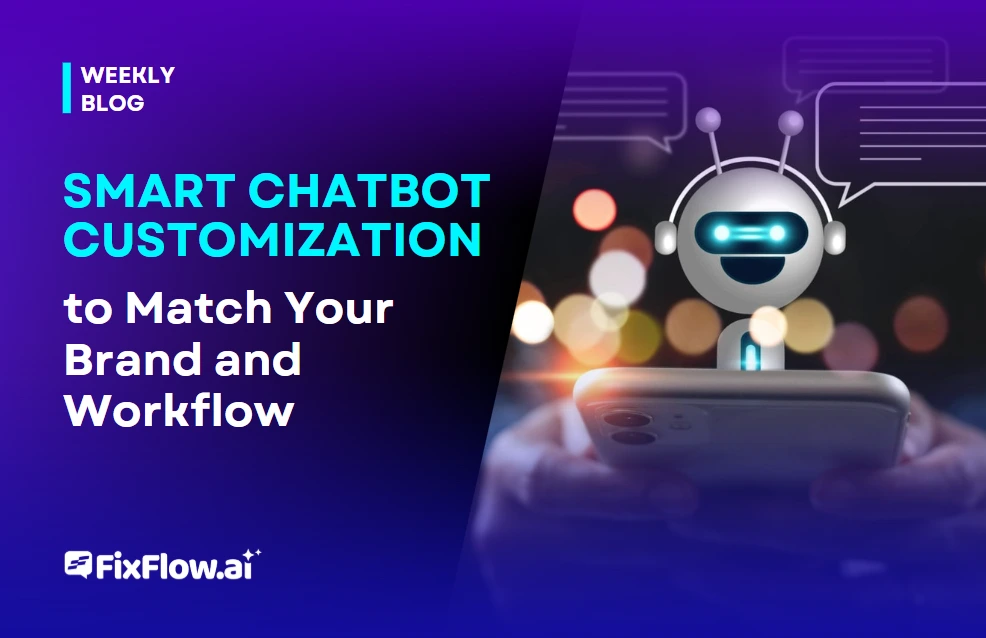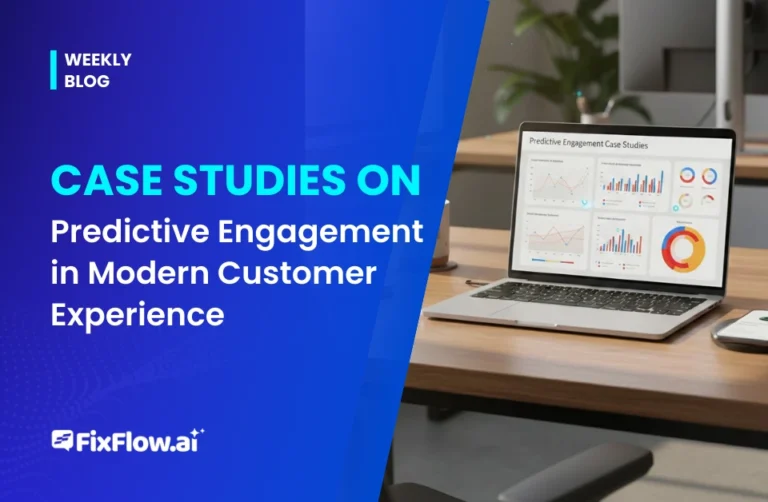Smart Chatbot Customization to Match Your Brand and Workflow
Smart chatbot customization starts with aligning your bot’s personality to your brand voice while designing conversation flows that mirror your business processes. You’ll want to incorporate visual elements that reinforce brand identity and connect knowledge bases for industry-specific expertise. Track key metrics like resolution rates and satisfaction scores to optimize performance continuously. The right customization strategy transforms your chatbot from a basic tool into a valuable extension of your customer experience.
Defining Your Chatbot’s Personality to Reflect Brand Voice
Every interaction your chatbot has with users represents your brand. That’s why crafting a distinct chatbot personality and tone is essential—it transforms automated exchanges into meaningful, branded customer interactions that feel consistent with your company’s voice.
Start by auditing your existing customer communications. Does your brand use humor? Professional formality? Industry jargon? Technical simplicity? Your chatbot should mirror these characteristics. If your website copy is conversational and friendly, your chatbot shouldn’t suddenly sound like a corporate policy manual.
Consider creating a character profile for your chatbot, including speaking style, response length, and vocabulary choices. This personality blueprint guarantees consistency across all user pathways, whether handling support inquiries, guiding purchases, or answering FAQs.
Tailoring Conversation Flows to Match Business Processes
Why do generic chatbot templates rarely deliver suitable results? Because they aren’t designed with your specific business processes in mind. Your company has unique customer journeys, touchpoints, and operational workflows that require customized conversation paths.
When you tailor your chatbot workflow integration, you’re fundamentally mapping out how automated customer interactions should mirror your existing business procedures. Start by identifying your most common customer scenarios, whether it’s booking appointments, processing returns, or troubleshooting products. Then design conversation flows that guide users through these processes efficiently, with decision points that reflect your actual business logic.
The goal isn’t just automation for automation’s sake, but creating intelligent pathways that solve real customer problems while seamlessly connecting to your backend systems.
Designing Visual Elements That Reinforce Brand Identity
Your chatbot’s visual presentation speaks volumes about your brand before a single message is exchanged. When creating a branded chatbot experience, ensure your color palette, typography, and imagery align with your existing brand guidelines. Incorporate your logo at an appropriate size and position, typically in the chat header or as the bot’s avatar.
Consider these essential branding tips: customize the chat bubble colors to match your website theme, maintain consistent fonts between your site and chat interface, and design call-to-action buttons that mirror your brand’s interactive elements. For enterprise applications, include team member photos when moving to human agents to maintain a personal touch while reinforcing brand identity.
Remember that visual consistency builds trust and recognition, making users feel they’re interacting with your brand, not just generic technology.
Integrating Knowledge Bases for Industry-Specific Expertise
While general knowledge can serve basic chatbot functions, integrating specialized knowledge bases transforms your bot into a genuine industry expert. When you customize business chatbot interactions with industry terminology and regulations, you’re creating more valuable conversations for users seeking specific guidance.
Connect your bot to internal documentation, product specs, compliance guidelines, and technical manuals to power truly informed responses. NLP-powered customer service capabilities can interpret complex queries and match them with precise information from your knowledge base. This intelligence allows your chatbot to handle nuanced questions about industry standards, technical specifications, or procedural details without human intervention.
The result? A chatbot that doesn’t just chat, it educates, guides, and represents your specialized expertise to every visitor.
Measuring and Optimizing Chatbot Performance Against Business Goals
Three critical elements distinguish effective chatbots from underperforming ones: clear metrics, continuous optimization, and alignment with business objectives. Your smart chatbot setup should include analytics dashboards that track resolution rates, conversation duration, and customer satisfaction scores.
Don’t just collect data, act on it. Regularly review your chatbot analytics and performance to identify where users abandon conversations or request human assistance. These friction points reveal opportunities for improvement.
Set specific KPIs tied to business outcomes: reduced support costs, increased conversion rates, or improved customer satisfaction. Consider implementing A/B testing for different conversation paths to determine which approaches deliver better results. Remember that optimization isn’t a one-time task but an ongoing process of refinement based on real user interactions.
Frequently Asked Questions
How Much Does Professional Chatbot Customization Typically Cost?
Professional chatbot customization typically costs between $1,000-$5,000 for basic customization, while more complex solutions with advanced integrations can range from $5,000-$25,000+. You’ll find pricing varies based on your needs: simple FAQ bots are more affordable, while AI-powered conversational bots with multiple integrations cost more. Many providers offer tiered pricing models where you’ll pay monthly subscription fees based on features and conversation volume.
Can Chatbots Be Trained on Proprietary Company Documents?
Yes, chatbots can be trained on your proprietary company documents. This process, called knowledge base integration, allows your bot to access internal documentation, manuals, policies, and product information to provide accurate responses. You’ll need to guarantee your documents are properly formatted and that you’re using a chatbot platform that supports custom training. This creates a more intelligent assistant that can answer specific questions about your unique business operations.
What Security Measures Protect Customer Data in Chatbot Conversations?
Yes, chatbots can protect customer data through encryption for data in transit and at rest, role-based access controls to limit who sees conversations, data anonymization techniques, secure authentication methods, and compliance with regulations like GDPR or HIPAA. You’ll want to implement data retention policies, conduct regular security audits, and guarantee your vendor agreements include data protection clauses. Always inform customers about how their data is being used.
How Long Does It Take to Deploy a Customized Chatbot Fully?
Deployment timelines for a customized chatbot typically range from 2-8 weeks, depending on complexity. Simple FAQ bots can go live in days, while advanced solutions with multiple integrations take longer. Your timeline depends on clear requirements, integration complexity, testing needs, and available resources. If you’re working with pre-built templates and minimal customization, you’ll see faster deployment than if you’re building complex conversation flows from scratch.
Can Chatbots Seamlessly Switch Between Multiple Languages?
Yes, chatbots can seamlessly switch between multiple languages. Most modern platforms offer multilingual capabilities through language detection that identifies your visitors’ preferred language automatically. You’ll need to provide translations for your scripts in each language you want to support. This functionality is essential if you’re serving global customers. Remember that cultural nuances matter too; it’s not just about direct translation but adapting your messaging appropriately for different regions.